Worry-less travel is easier with our app
Want to holiday more and stress less? Take us with you, wherever you go.
With our Cover-More app, you can:
Download our app now:
To understand how our app works – and any mobile coverage or internet connectivity required – please read the Terms and Conditions.
*Available to policyholders only

Our app is a great travel partner
Did you know you don’t need a Cover-More policy to use our clever app? That’s right! As long as you have an email address, you can download our app (via the App Store or Google Play), research your destination, use our AI itinerary planner, and lock in some discounted travel experiences too.
If you’re after cover, you can also buy it straight from our app. Easy!
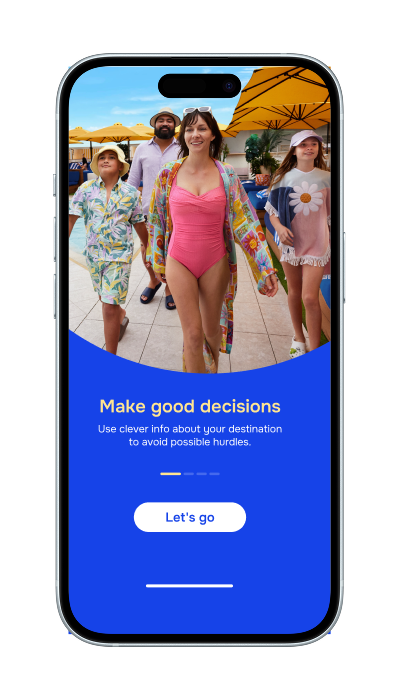
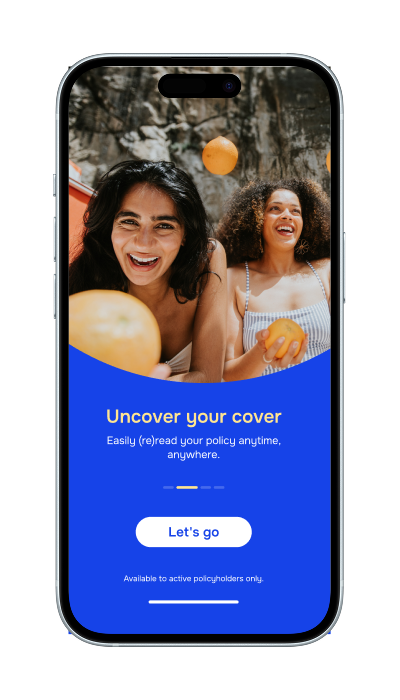
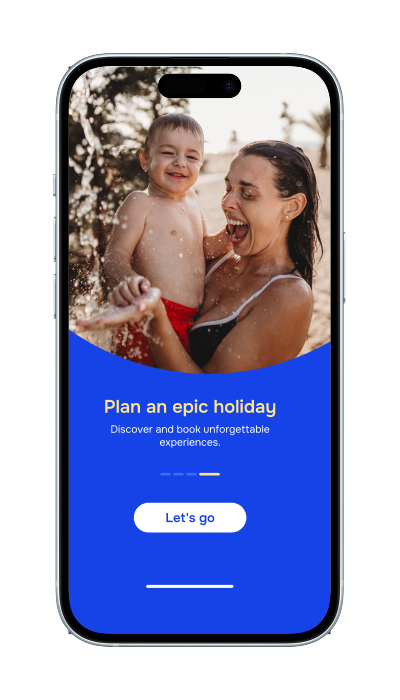
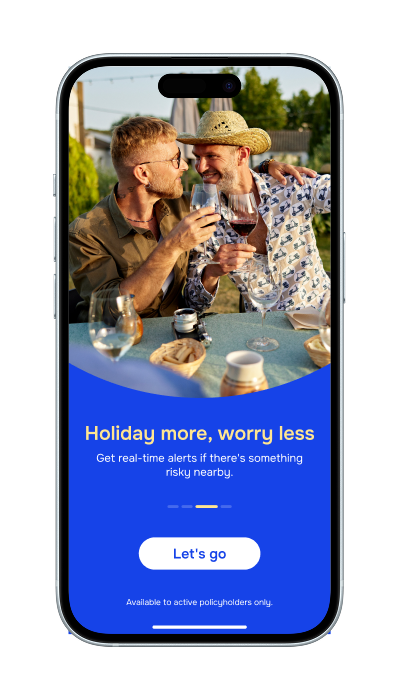
Once you’ve bought your cover and you’re officially a Cover-More traveller, you’ll unlock some handy extra features. You’ll now be able to:
- Learn extra info about your destination to help you make better choices while you travel. Plus, you can use our AI itinerary planner to help plan your trip
- Get real-time alerts (as long as you’ve turned on notifications) if there's something risky (like a weather event or security incident) happening near where you are
- (Re)read your policy details, including what we can and don’t cover, whenever you want
- Get help asap by calling our 24/7 emergency assistance team right from our app if things go pear-shaped mid-trip.
Like the sound of our app? Download it now via the App Store or Google Play.
Frequently asked questions
Discover the answers to common queries about our Cover-More app, your travel safety app.
How do I download the Cover-More app?
Our Cover-More app is available on both iPhone and Android devices. You can visit the App Store or Google Play to download it.
Who can use the Cover-More app?
Our Cover-More app is available to travellers who purchase or who are listed on an active Cover-More travel insurance policy ("Policy").
If you are not a current policyholder, you can generate a quote online.
When can I start using the Cover-More app?
You can download our Cover-More app and create an account at any time.
What information do I need to download the Cover-More app?
You can download our Cover-More app from the App Store or Google Play and create an account at any time.
However, to access the full benefits of our Cover-More app, you will need a Policy Number. Your Policy Number can be found in your Certificate of Insurance email.
If you are an existing policyholder, you can create an account in our Cover-More app using your Policy Number and the primary traveller’s last name (both found in your Certificate of Insurance email).
If your previous policy has expired and you’ve purchased a new one, simply add your new Policy Number by selecting the 'Add Existing Policy’ button.
If you created an account within our Cover-More app prior to purchasing a Cover-More travel insurance policy, you will need to add your new Policy Number once you receive your Certificate of Insurance email, as well as enter the details of your upcoming trip(s) to access relevant travel information, as described in this section.
How many travellers can use the Cover-More app?
All travellers covered under the primary traveller's policy can access and use our Cover-More app.
To grant the other travellers on your policy access to our Cover-More app, simply share your Policy Number with them. This is contained within your Certificate of Insurance email. The traveller(s) on your policy will also need to enter your (the primary traveller’s) last name as part of the validation process when creating an account.
Will the Cover-More app have information about COVID-19 for my destination?
Yes, our Cover-More app will contain COVID-19-related information and display relevant travel alerts for your trip destination(s) to help keep you abreast of any changing government restrictions.
Where can I find my policy number?
If you are the primary traveller listed on your policy, you will find your Policy Number on your Certificate of Insurance email we sent you when you purchased your Policy.
If you are covered by a policy but are not listed as the primary traveller, please contact the primary traveller on your policy and request the Policy Number from the Certificate of Insurance email.
I recently purchased another Cover-More travel insurance policy – how do I add this to the app?
If you already have the Cover-More app on your device and you’ve recently renewed or bought another policy, you can easily sync your new Policy Number in our Cover-More app.
To sync your new Policy Number, navigate to the menu on the bottom of the app and select ‘Policies’.
If your new Policy Number is not listed, tap on the ‘Add a Policy’ button, then enter your new Policy Number and wait for the app to locate it before tapping the ‘Add a Policy’ button to complete the proc
When do I use the Emergency button within the Cover-More app? Is it only for emergencies?
If you're a policyholder and you need assistance while you're travelling, you can use the ‘Emergency’ button available within our Cover-More app at any time to speak with our 24/7 assistance team.
This tap-to-call feature means there is no need to search through your emails for the right number to call; simply open our Cover-More app and hit the ‘Emergency’ button to get help.
At the touch of a button (provided that you have Internet access and mobile network coverage – as described further below), you can be connected to our team, who can support you with navigating both emergency situations and non-emergency support.
Will it cost me to make a call using the Emergency button within the Cover-More app?
When you select the ‘Emergency’ button within our Cover-More app, your device will automatically provide the correct number to call to access assistance based on your Policy Number. You will then need to select 'Call Now' on your device to call to our 24/7 emergency assistance team.
This means you will need to have access to an active phone plan, Wi-Fi, local sim card, or international roaming while on your trip to be able to connect with the emergency assistance team. These factors, plus various rates for international calls, may result in a charge from your mobile carrier.
Why should I allow the Cover-More app to send me notifications?
Allowing us to send you app notifications helps you focus on enjoying your trip instead of thinking about constantly checking our Cover-More app for new intelligence that may affect you or your upcoming travel plans.
If you activate notifications, our Cover-More app will automatically alert you when new intelligence is available or if our emergency assistance team has contacted you about an active or emerging risk so you can stay up to date on important information with little effort.
Do I need to have mobile data "on" to use the Cover-More app and benefit from its features?
Yes. To use our Cover-More app and receive alerts or notifications relevant to your current location and trip, you must have access to Wi-Fi or an active mobile phone data plan within your travel location.
What email address do I use to create an account in the Cover-More app and how will it be used?
You can use any email address when setting up an account in our Cover-More app; however, it must be an email address you have configured on your device and have access to during the setup process and ongoing.
If you use an email address you do not have access to, you will not be able to use our Cover-More app or benefit from its features.
Our Cover-More app requires policyholders to supply an email address for a couple of reasons:
- Your email address is used as a unique identifier to create your Cover-More app account. When you come back to use our Cover-More app for your next trip, it's a simplified process that only requires your email address to log in.
- Your email address is used to send service emails during the account set up, which allows you to activate your account.
- Your email address is used as a form of communication between you and our emergency assistance team should we need to advise you of an active or emerging risk that's nearby or that you need to be aware of while you're on your trip.
For information on how we collect, store, and use your personal information, you can view our Privacy Policy.
Why do I need to give the Cover-More app access to my device's geo-location?
When you grant our Cover-More app access to your device's geo-location while you're on a trip, it helps our Cover-More team keep you safe.
This information is then used by our emergency assistance team to monitor risks and security alerts that may affect you while you're at your trip destination(s).
Providing us with the geo-location of your device allows you to move around and explore with confidence knowing our team can precisely monitor active and emerging issues at your current location as you travel.
Then, if you are at risk at your location or need to be made aware of nearby threat, our Cover-More app will send you a notification.
For information on how we collect, store, and use your personal information, you can view our Privacy Policy.
Who can I contact if I need help with the Cover-More app?
If you're having trouble downloading, creating your account, syncing your Policy Number, or adding a trip to our Cover-More app, you can contact our friendly Cover-More Customer Solutions team for pre-trip assistance on:
- Email: [email protected]
- Phone: 1 300 72 88 22
…so they can help guide you through the following steps:
- Downloading our Cover-More app from Google Play or App Store;
- Setting up your account using your Policy Number and last name
Ready to travel smarter?
Protect your next trip with our travel insurance cover for access to our Cover-More app, 24/7 emergency assistance support, and more.
Your use of the Cover-More app is subject to the Terms and Conditions. Please note your mobile device must be compatible with international networks to use certain features overseas, such as calls to assistance support. Message, data, roaming rates and charges may apply to your use of the Cover-More app and you may be charged by your mobile carrier or other service provider. The Cover-More app is not a substitute for medical advice or treatment. By using the Cover-More app you consent to the collection and processing of your personal information as described in the Privacy Policy.
Limits, sub-limits, conditions and exclusions apply. Insurance administered by Cover-More Insurance Services Pty. Ltd. (ABN 95 003 114 145, AFSL 241713) on behalf of the product issuer, Zurich Australian Insurance Limited (ABN 13 000 296 640, AFSL 232507). Any advice is general advice only. Please consider your financial situation, needs and objectives and read the Combined FSG/PDS before deciding to buy this insurance.